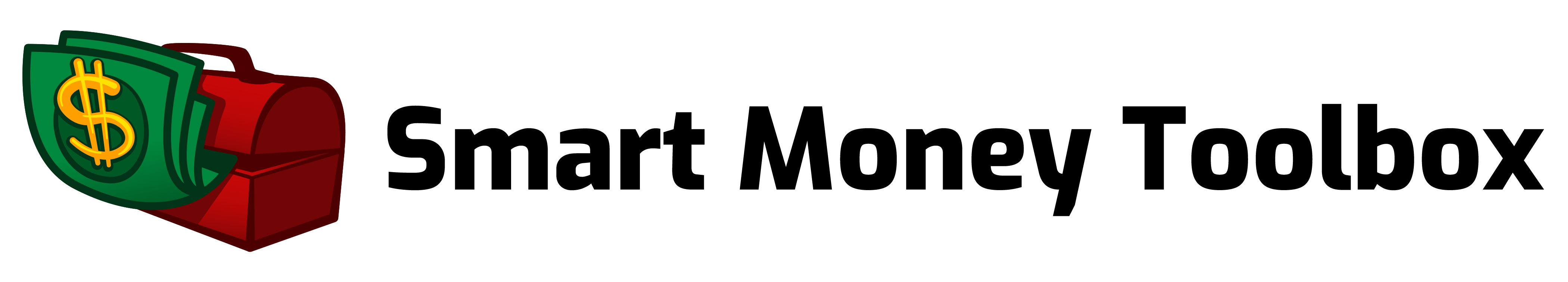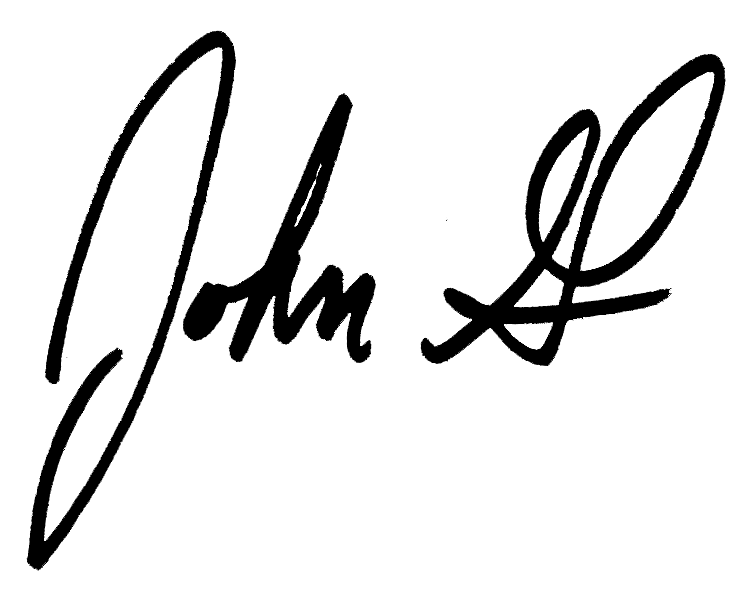Yes, Cash App users who want full functionality of the software will need to provide their social security number as part of the user verification process.
The primary reason for the social security number (SSN) requirement for United States citizens is to comply with the Anti-Money Laundering (AML) regulations and the Know Your Customer (KYC) requirements. A valid social security number, full name, address and date of birth are needed for the Cash App mobile payment service to perform an identity verification to make sure their service is not assisting criminals in the transfer of funds for illegal activities.
The other reason to provide your SSN would be for tax purposes if you use Cash App to buy and sell investments offered on the platform. These investments would require tax reporting to you for dividends, interest income and gains or losses on the sale of securities.
This is not really any different than if you were opening an account at a local bank, credit union or other financial institutions. You would need to provide all of the same information. Entering it in an online platform is a little more concerning to many, but the risks are about the same. Both organizations take your personal information and store it in a computer system. The real question is, how secure is that system to protect your information?
It is important to always question when and if a social security number is needed when dealing with any business. For more information on when it makes sense to provide a social security number please check out this article.
Can I use Cash App without providing my Social Security Number (SSN)?
Yes, you can provide a User Name, an email address or mobile phone number, and your zip code and get minimum functionality of the software via a ‘restricted account.” Essentially all that you need are these basic login credentials. This will allow you to send and receive funds, but the amounts will be limited since you are an unverified Cash App User. For example, you will likely have a sending limit of $250 in total per week and a receiving limit of up to $1,000 per month with a restricted account.
To become a verified user with full functionality (unrestricted account), you will also need to provide your full name, date of birth, address, and social security number. You may also need to provide a state-issued form of identification. DO NOT provide a fake SSN to attempt to get around the legal requirement. Your account will likely be closed as the verification will fail, but worse you are breaking the law by providing fraudulent information. If you are worried about identity theft by providing your personal data to a legit company, there are more proactive things you can do, such as freezing your credit as described later on in this article.
The specific Terms of Service on the Cash App Website are as follows: “To register, open, use, or upgrade an Account, the Company may require that you submit certain information, including but not limited to your name, email address, text-enabled mobile phone number, street address, zip code, date of birth, social security number, and a government issued form of identification to the Company. You represent and warrant that you own the email or mobile phone number you register with and all information entered or collected in the course of creating your Account and any information you subsequently add or update from your settings (“Account Information”) is true and accurate, and you agree to keep your Account Information current.”
What can you do with unverified accounts (restricted)?
With a restricted account you can do the following:
- You can link your Cash App account to a US Bank account
- You can send and receive funds with limitations
- Maximum sending limit of $250 per 7-day period
- Maximum receiving limit of $1,000 per 30-day period
What can you do with verified accounts (unrestricted)?
With an unrestricted account you can do the following:
- Transfer up to $7,500 a week
- Unlimited amount of money receiving funds or making deposits
- Ability to use a Cash App Card
- Stock Trading
- Buy, Sell & transfer Bitcoin
- Cash App Taxes for tax filing
- Deposit checks
FDIC Insurance
Are your funds protected by FDIC insurance if Cash App has financial issues?
According to Cash App on their terms and conditions page: “Stored balances of Cash Card customers are eligible for FDIC insurance through our partner bank Wells Fargo Bank, N.A., Member FDIC. If you do not have a Cash Card and you do not sponsor a Sponsored Account, your stored balance is not eligible for FDIC deposit insurance at this time.”
What are the fees to use Cash App?
- ATM withdrawal Fees: $2.50
- Instant deposit from Cash App to your bank account: 0.5%-1.75% ($0.25 min)
- Sending funds from your Credit Card: 3%
For additional information on all of the Terms of Service, see this Cash App page.
What is the age requirement to use Cash App?
The Terms of Service say that you must be age 18 and the Age of Majority (legal adult) in your state in order to open your own account. This would be considered a regular or standard account.
However, you can use the service as early as age 13 with a “sponsored account.” Each standard account owner can have up to four sponsored accounts. This would typically be a parent (sponsor) that wants to allow accounts for their children (sponsored person) to use the service before age 18.
The account is still owned by the sponsor (parent). The funds in the account belong to the sponsored person (child). The sponsor has the authority to access the account or close it if needed.
Once the sponsored person (child) reaches the age of majority in their state, they have the right to go through the full identity verification process to become the full account owner and upgrade it to a standard account.
Other Security measures to protect your identity and sensitive information
Freezing your credit is probably the best thing you can do to reduce the risk of identity theft. If your credit is frozen with each of the three main credit bureaus (Experian, Transunion and Equifx), it will be very difficult for anyone to borrow money pretending to be you. These links will take you right to the applicable area to freeze your credit.
A frozen credit file will tell the potential lender of an identity fraudster not to loan out money due to the frozen file.
The thieves want money. If they can’t easily get it they will likely move on to another target. Most people don’t freeze their credit. They will be the lower hanging fruit for a potential fraud criminal, not you.
Freezing and unfreezing your credit just takes a few minutes per credit bureau. It is worth the protection!
Password optimization
Be sure to use different passwords for the logins on websites and accounts. Using the same password over and over for different accounts is one of the most common mistakes. Once a hacker gets the password from one site they will try it on the others. Easy for you but also easy for them.
Unfortunately you need to make it hard for them by using a strong password that is unique (not reused). If you don’t want to manage all of those unique passwords on your own, try using a password manager service such as DashLane or NordPass. Both are currently less than $3 per month. Check out this article from the Clark Howard website for more information on other password managers to consider.
Using Wifi or a VPN
Be very careful where you are doing financial transactions with an unsecured internet connection. Do not do them using public or unsecured wifi that can be monitored by criminals. This would be in businesses, airports, hotels, lobbies, etc.
You are better off turning off wifi and only using your cell service instead of wifi. Even better would be to use your own secure personal wifi (home). The best would be to have your own Virtual Private Network (VPN) such as Express VPN or Nord VPN. You can get one of these VPN services for approximately $5 to $15 per month depending on the plan.
What is Two Factor Authentication (2FA)?
When you attempt to sign into your online account it is requested that you provide your user id and your password. Your password is the first factor of authentication. Security questions in addition to a password are still considered part of the one factor authentication process as it is a similar type of factor (something you know).
The second factor which gets you to two factor authentication would likely be to receive a sign-in code via a text message to your mobile device or via email that you are required to enter into the website.
This is a higher level of security than just using a password with single factor authentication (SFA).
This is because with just a single factor, if someone steals your password, they can access your account. However, with two-factor authentication they would also need to have access to your cell phone number or email account.
Not bullet proof, but better. It is an extra step but worth the hassle knowing the potential downside.
Cash App Offers 2FA via your mobile phone number of email. Be sure to activate it.
Executive Summary: Does Cash App require a Social Security Number?
- Yes, if you want all of the Cash App Features and no fund limitations (unrestricted account)
- No, if you want to stay an unverified user with Cash App Limits (restricted account)
- Companies that provide banking and cash transfer services are required by federal law to verify the identity of their customers
- Fees can apply to certain transactions of Cash App customers so be aware of the costs
- You can use the service as early as age 13 via a sponsored account
- Freezing your credit is probably the best action you can take to protect your identity
- Be smart with your passwords to avoid being an easy target, even using a password service if necessary
- Be careful when using wifi and if you can, get a VPN to protect your data
- Two Factor Authentication (2FA) is superior to Single Factor Authentication (SFA), so enable it with your Cash App account