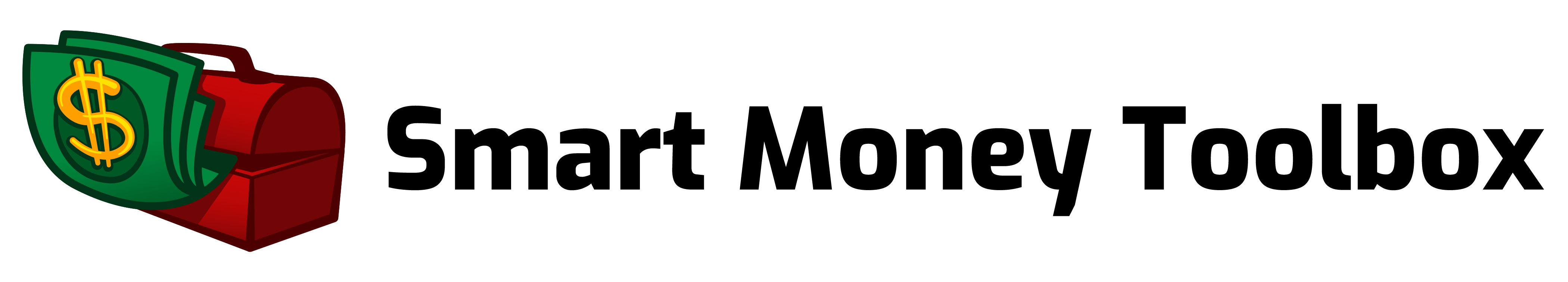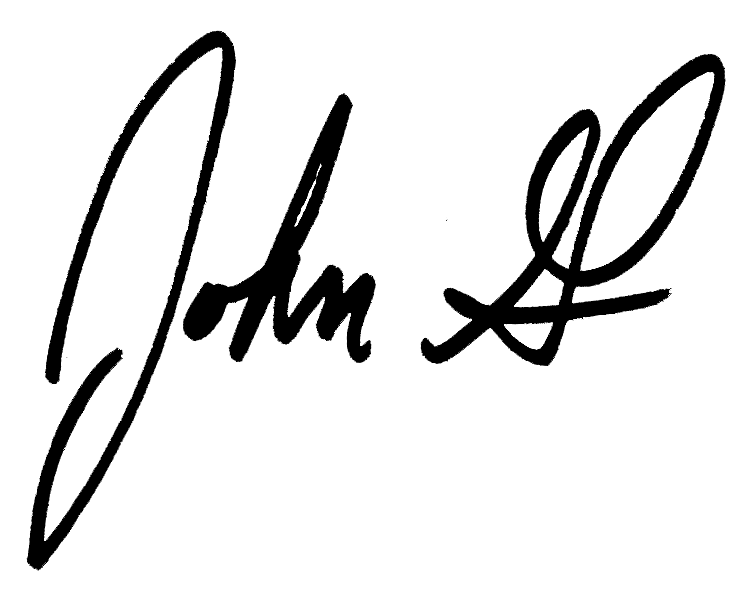A dashboard camera (aka “dash cam”) can save you a lot of time and money if you have a car accident or other insurance related incident with your vehicle. Because of the benefits, these devices continue to increase in popularity.
Let’s get into the pros and cons of dash cams so you can make an informed decision on whether or not to purchase one.
Valuable Evidence
Without a doubt, having video footage can be the most valuable evidence in an accident.
This form of evidence cuts through all of the “my word against theirs” debate and just shows the facts, pure and simple. In the event of an accident, you can provide the dash cam video footage to a police officer to quickly confirm who is at fault. This saves everyone a lot of time.
It can save you a lot of money too. Providing this proof for the police report as well as your insurance company can easily prove that you were not at fault. We know that any claim, even putting you partially at fault, can hurt you financially. This is due to higher future insurance premiums as a result of having a claim on your driving record.
By providing this video coverage and showing, for example, that someone swerved into your lane and hit you can absolve you of any fault, thus preserving your insurance rates and coverage, not to mention the cost of the accident itself.
Evidence Cuts Both Ways
Obviously, if you are at fault the evidence can be damaging too. The police may require you to submit the video evidence after an accident to confirm who was at fault.
However, I would venture to guess that most people reading this article are doing so because they are responsible drivers looking out for their finances and driving record. Responsible people usually take ownership of their mistakes, so it is unlikely that having a dash cam device would be much of a concern.
The bigger concern is that there are a lot of irresponsible drivers out there. To name a few: Drivers with suspended licences; drivers under the influence; and, of course, those operating a vehicle with all kinds of distractions such as texting behind the wheel. There are also the insurance scammers who intentionally cause accidents.
All of these drivers can create a significant issue for a responsible driver by causing an accident and subsequently denying responsibility.
Regardless, you need to weigh the pros and cons yourself when deciding whether or not to get a dash cam.
Defense against Hit-and-Run Drivers

Some dash cams can even capture video while your car is parked. This feature can pay huge dividends if your car is vandalized or your vehicle is damaged in a hit and run accident.
I personally had a case where my truck was hit while it was sitting in the parking lot at work. I did not have a dash cam, but luckily there was surveillance video from a security camera on the building that caught the accident. In the video, I could see that the person opposite my parked vehicle accidentally lunged their car forward and hit my truck. They got out, looked a few times, and then kept backing in and out. They were obviously trying to decide if they should leave a note. Ultimately they decided to just drive away. Video in this case helped to identify the responsible party.
A dash camera would have done a much better job of getting the footage in this example. The security camera was quite far away, which made it difficult. The right dash camera that is installed will capture and save all impacts to your vehicle. This would really pay off in situations such as a hit and run or other crimes, such as vandalism.
Protection against insurance fraud
Many of us have heard stories about insurance fraud (fake claims), where drivers on the road intentionally cause an accident. Their plan is to claim you are at fault. Their intent is to extract money out of you and your insurance company to pay for the accident and their “pain and suffering.”
A dash cam can be a deterrent in those situations, as video evidence can quickly verify who is at fault.
How Dash Cams can make you a better driver
Typically we all behave better when being watched or recorded. Knowing that your device is always recording your driving habits, you are more likely to drive better.
This can be helpful for new drivers (such as a teen driver) to learn how to become a better driver. Parents can also get peace of mind knowing they can review the video recordings to help confirm that their child is a responsible driver.
How dash cams work
Most dash cams are designed to record in a continuous loop, which means they are always capturing footage. When the camera reaches its recording capacity, it will then start back to the beginning and save over the previous recording. When there is an impact such as an accident, the device will often save the time before, during, and after the incident to a separate storage location so that it does not get recorded over. This will ensure that you preserve the evidence in case of an accident.
Like many other products, Dash cams are available at both low budget and higher premium price points. This will come down to your personal budget and preference in features. You can purchase a very basic dash cam for under $50. The typical dash camera costs around $100 to $150. Of course, you can spend quite a bit more with some of the premium offerings.
Dash cam features
The basic single channel dash cam feature is to record the activity outside of the front windshield of the car. Typically the camera is mounted behind the rear view mirror area or on the dashboard.
Other features also record backward as well, which means you are recording both outside the front windshield and inside the vehicle and through the back windshield. We can get into the benefits and drawbacks of this too. One benefit would be that the recording of inside the vehicle can be of value to defend yourself from a law enforcement claim that you were driving without your seat belt, talking on a cellphone, or texting and driving.
You can read of cases where claims of a driver using a cellphone while behind the wheel were debunked after showing the video footage.
Others have a separate rear camera, which is similar to having a backup camera on your car. The difference is that the dash cam rear camera is continuously recording all of the activity outside the back of the vehicle, just like the front. The rear camera is often another smaller camera that is provided as an accessory with the main front camera.
Additional advanced features
Some of the additional features available on some models include “parking mode,” which means that your device continues recording when the vehicle is turned off and parked. It is often called 24/7 surveillance. In order to turn this feature on you will likely need to hard wire the device to you car’s power source so that it has continuous power.
Another is “night vision,” which enables the device to pick up images in low light conditions. If it is pitch black with no light, most dash cameras will not be able to pick up a visible image, as some level of light is needed. Be sure to read the specific camera feature details and reviews for the unit you are considering to ensure the product will work as expected.
Others have GPS logging, which can capture the exact geographical location and vehicle speed while you are driving. This allows the user to capture the entire route traveled and the vehicle speed as well. These devices can also automatically send emergency and text alerts with your exact location if the device senses you were in an accident.
Smart dash cams will also allow you to manage your device from your phone, as well as provide cloud storage so you can save your footage outside the device to free up storage space on the dash cam.
Note that you should also find out if you need a subscription to use the features of the device before purchasing it. This is likely if you are using cloud based storage. You don’t want to find out later that there is a monthly fee that you didn’t plan for.
Saving on Car Insurance
Currently the discount savings on car insurance is limited. You should check with your insurance carrier but don’t hold your breath.
As these devices become more popular you may begin to see some discounts. For example, in New York state a bill was proposed to require insurance companies to provide a 5% discount in order to encourage drivers to purchase dashboard-mounted cameras.
We may see insurance discounts in the future, but not much right now.
Regardless, the real benefit of the camera is not discounts on premiums for having the camera, but for the large dollar claims savings and future premium hits avoided by proving your innocence in an accident. In other words, the dash camera and its footage almost acts as its own insurance, protecting your finances and driving record.
Data storage and viewing options
Each dash cam has its own data storage system. Some will use an SD card. Typically the storage capacity will vary, so be sure to understand if the storage capacity offered will meet your needs. Also be aware that some of these cameras are sold without an SD card, which means you will need to buy one separately from your device purchase.
In recent years it has become more popular for dash cams to have Built in Memory storage, which eliminates the need for a memory card. This saves you the hassle of having to buy and maintain SD cards.
For SD cards, in order to view the footage, you would remove and insert the SD card into a reader via your computer. If the device has Wi-Fi or Bluetooth features you could then upload your footage to online storage and then view those recordings when online with a phone, computer or tablet.
Installation Options
With many of the devices you have the option of mounting the front cameras on your windshield, dashboard, or rear-view mirror. Note that some state laws restrict where you can mount the devices. See the legal section below for more information on how to validate the laws in the states you drive.
If you purchase a dash cam device that also has a separate rear camera, you will need to mount that camera somewhere near the back of your vehicle. In many cases this involves running wires from both the front and rear cameras to a power source in the vehicle. Be sure to read reviews and watch videos so that you understand what the installation requirements are going to be.
Video and Audio Quality
As with any recording device, the video quality can vary. Be sure to review the video metrics to see if it meets your needs. Normally the resolution starts at 720P and goes to 1080P and even higher. The best high-quality video is high definition (4K), which is offered on the premium devices.
Audio would be another thing to look into if you need it. It is helpful to read reviews to understand if the audio is good enough quality. Also be sure to look into the legal ramifications in your state (and the states you drive) by having audio recordings (see the Legal section below). When in doubt you can turn off the audio recording feature.
Types of dash cams available
There are lots of dash cams to choose from. Some offer a mini size that is more discrete while others look like a rear view mirror and fit right over your existing rear view mirror. Take the time to investigate what is out there and read the reviews.
One area that is discussed quite a bit is the ability to get a dash cam without any wires. Having to deal with wires is one of the drawbacks of getting and installing these cameras. My understanding is that wireless dash cams are still not very common.
The big issue has to do with the battery life and recharging. Most people want the device to work for a long time and turn on and off automatically. Having to deal with charging batteries all the time is a hassle. A solution to this may be on the horizon. We will see.
Other uses of dash cams
Dash cams have more uses than you would imagine. If you read stories you will see other instances where they add value.
For example, a dash cam can record mechanics and parking lot attendants behaving badly with your vehicle. Remember the parking garage in the Ferris Bueller’s Day Off movie?
They are also quite helpful for ride service drivers (Uber, Lyft, Taxis, etc.) to capture what is going on inside the vehicle. Customer who behave badly, damage the car, or fail to pay can all be captured on video.
The device can also catch other crimes, erratic drivers, and accidents that you witness from your car. You can provide a recording to law enforcement.
Legal Stuff
We should note that having these devices can have legal ramifications.
Generally speaking, dash cams are legal in the United States. However, laws do vary by jurisdiction.
One pitfall is the mounting location of the camera. Some states restrict where you can mount the device, mainly to ensure it does not obstruct the driver’s view. Some states don’t allow anything to be attached to the windshield, which means you would be required to mount the unit on the dashboard.
The other legal issue would be having the audio feature turned on. This would pick up and record conversations in the vehicle, which is prohibited in many states without the consent of the passengers.
For additional information, please see this website for Dash Cam Laws by State or this website regarding some of the state laws. Remember, internet information is not always guaranteed to be accurate, so be sure to validate data from multiple sources or seek out legal advice to confirm your understanding.
Executive Summary: How a Car Dash Cam can save you money in an accident
- Dash cams can save you lots of time and money by providing video footage of a car crash
- These devices can help preserve your good driving record and future insurance rates
- Dash cam footage cuts both ways, so if you are at fault there will be evidence of that too
- These devices can protect you from hit and run drivers and vandalism while your car is parked
- A dash cam can help you fend off a fake insurance claim from a fraudster
- These devices can also make you or your child a better driver as you know you are being recorded
- Dash cams have low and high price points; with lots of features to choose from
- Be sure to check the laws in the states you drive regarding where you are required to mount dash cams
- Be aware of the laws for recording audio, as well